
It’s clear that as a blogger, content writer, instructor, or student, you know plagiarism is unacceptable. Google frowns upon it as well and may blacklist your website if they find duplicate text. That means fewer rankings, less traffic, and fewer sales and nobody wants that.
Luckily, Copyscape comes in to help you check your content against billions of similar pages on the internet. If there are any matching sources, the app will show you the matching text and the source it matches online.
The plagiarism tool offers a free service that allows you to paste a URL and check for any duplicate content online. A Copyscape Premium lets you paste text or upload a batch of files and check for plagiarism. Furthermore, you can create a private index to let you check new content against what’s in the private database.
The other product is Copysentry which protects your website against content theft. The tool monitors the internet for your content’s copies and emails you whenever new copies appear. I like Copyscape because it’s fast, easy to use, clean (no ads), supports the most popular languages and alphabets, and checks content against almost the entire internet.
However, there’s no way to verify whether the app has thoroughly checked all the revealed sources. Moreover, it can’t save plagiarism reports, doesn’t support cloud platforms like Google Drive, and its customer support is slow.
These shortcomings may prompt you to look for Copyscape alternatives. Keep reading to discover the best tool for your needs.
Best Copyscape Alternatives To Try
1. ProWritingAid

You might know ProWritingAid as one of the best grammar and proofreading checkers. But it also features a plagiarism checker that checks your content against over a billion web pages to ascertain its originality. While it doesn’t come with a free version, it’s an affordable Copyscape alternative.
This tool bills you based on the number of checks rather than the number of words. You can check high-volume texts like novels and eBooks without paying much.
You pay $10 for 10 checks, $40 for 100 checks, $120 for 500, and $200 for 1000 checks. As a premium user, you can generate plagiarism reports and access other tools, such as grammar checker, thesaurus, and readability reports.
2. Grammarly
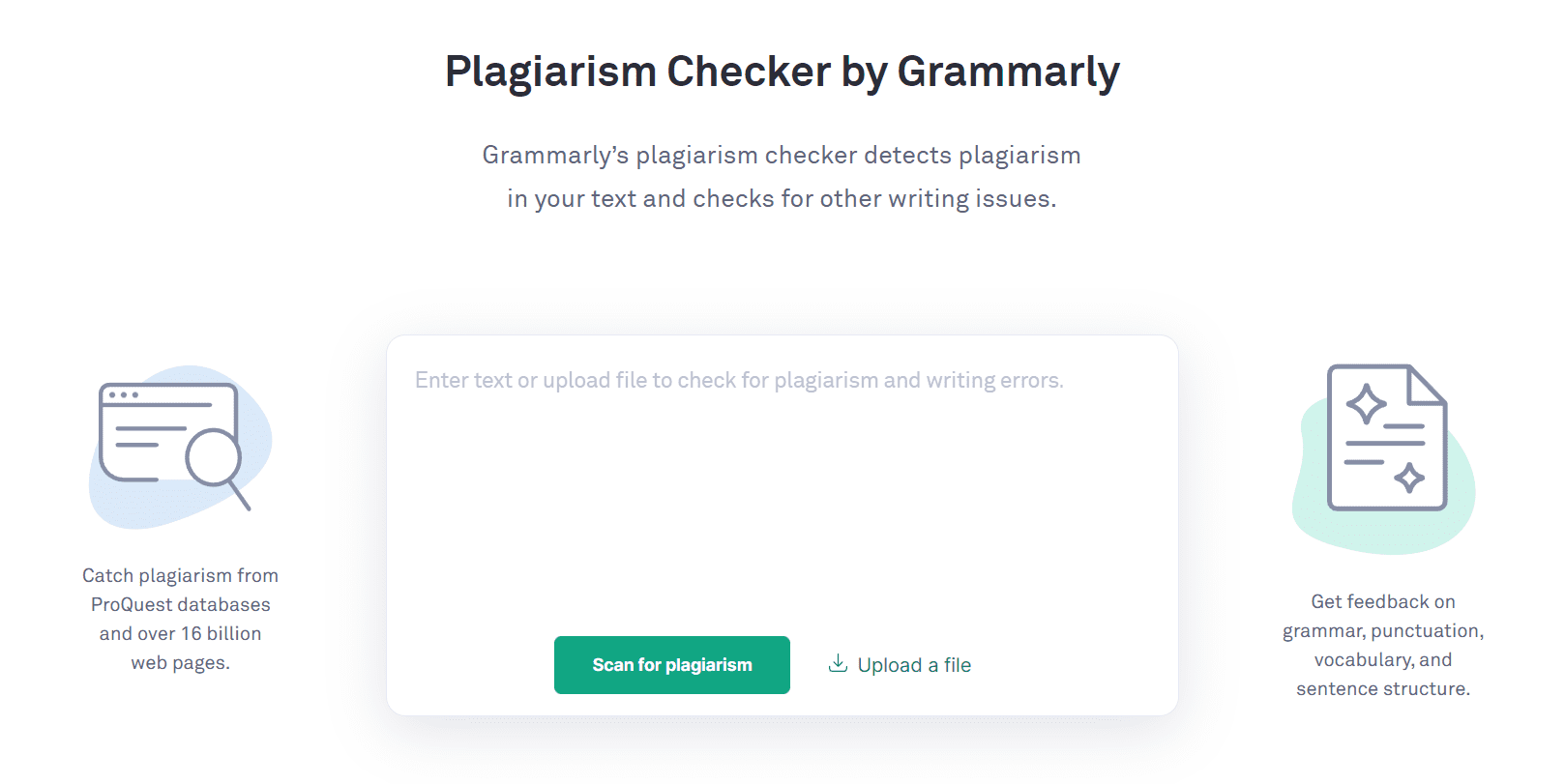
Grammarly’s Plagiarism Checker compares your content against more than 16 billion web pages plus academic papers within Proquest’s databases. When a section of your text matches the content on web pages or in a database, you’ll receive a plagiarism alert.
The free version displays the number of grammar issues in the content and whether it’s plagiarized or not. But it doesn’t show you where the issues are. The plagiarism checker in Grammarly Premium highlights the plagiarized sentences and displays the plagiarism percentage.
Besides, you can see the sources of matching content on the right panel in the form of web URLs. You can click those links to dig deeper and confirm the details. The highlighted sections will disappear as you rewrite the plagiarized content in the Grammarly interface.
In addition to checking for plagiarism, Grammarly is a grammar, spelling, and punctuation checker. So, while rewriting any unoriginal content, the tool also shows grammar errors in your content with suggestions on what to do. This is one of the features you won’t find on Copyscape.
You can use the free version to check for plagiarism, but it only says whether the text has plagiarism or not. It also displays the number of writing issues in it. To see the specific unoriginal text and other grammar errors, you may need to upgrade to the Premium Plan, which starts at $12 a month, or Business Plan, which starts at $12.50 monthly.
3. Copyleaks
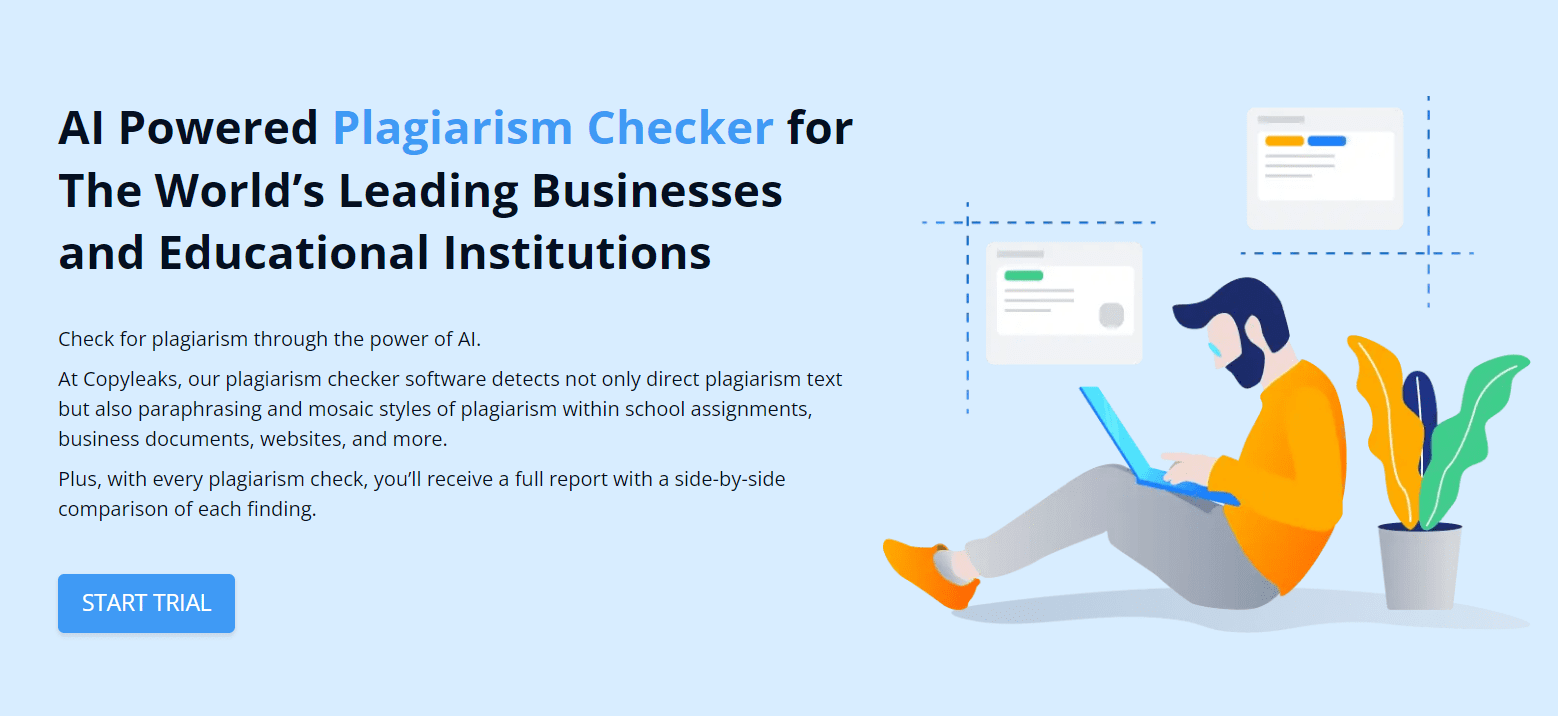
Teachers, SEO writers, businesses, bloggers, students, and anyone else uses Copyleaks to check for duplicate content and plagiarism.
Copyleaks uses AI and machine learning technology to analyze manipulated text and spot identical, similar, and paraphrased content sections. This tool finds what other plagiarism-checking tools let slip through the cracks.
What I find impressive about Copyleaks is the ability to generate accurate and comprehensive results as PDF reports. This is a feature you’d be hard-pressed to find on Copyscape. The CheatSpot.AI feature allows teachers to receive alerts when there’s suspected cheating. This feature uses White Ink and Character Development methods that most plagiarism checkers lack.
Bloggers can use Copyleaks to compare individual webpages on two different websites to detect possible copyright infringement. But that’s not all. Online course instructors can integrate Copyleaks with their favorite learning management system (LMS) in less than 30 minutes to help check for plagiarism and duplicate text within the LMS.
Copyleaks offers a free limited trial that lets you check 20 pages monthly. The premium version targets two types of users. The Academia and Education version costs 10.99/month to check 100 pages or 25,000 words. On the other hand, the Business and Enterprise version goes for $9.99/month for checking 100 pages or 25,000 words.
4. Plagtracker
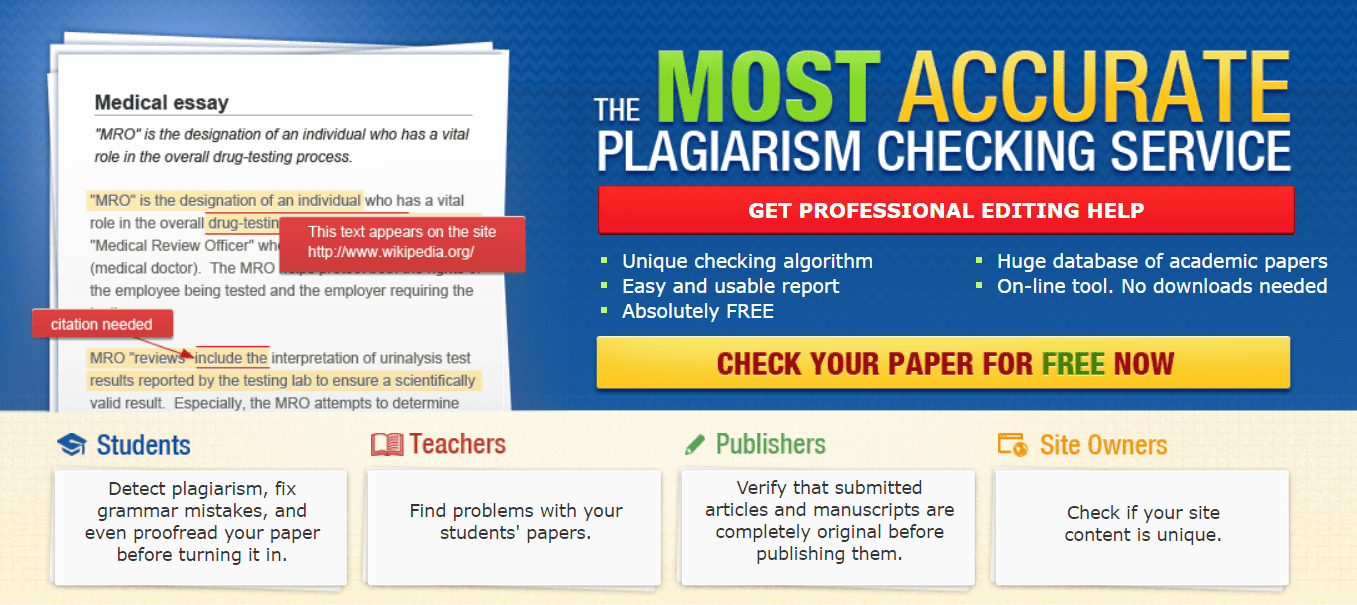
PLAGTRACKER provides an online plagiarism checker tool that would thoroughly scan your document and give a report by highlighting a number of the plagiarized text. Once you upload the content on the website or paste it into the text box, the tool compares it against all academic articles on the internet together with their database, which contains over 20 million documents.
This tool is best for students and teachers who handle academic content online. Plagiarism can get a student penalized for copying another person’s work. That’s why this tool will check all your essays thoroughly, making sure your work is entirely original.
PLAGTRACKER is free software. Besides checking for plagiarism, you get other features to proofread your text and fix grammar errors. When dealing with large documents, you will have to upgrade to a premium account since it provides you with the capacity to scan larger files more quickly.
PLAGTRACKER’s premium account isn’t pricey and has more features than Copyscape. The app’s excellent features include an instant report (online version), PDF report (offline version), grammar check, compatibility with multiple file formats, reference processing, unlimited checking volume, and more.
The billing is on a subscription model at $14.99 per month, but there’s a 50{7c1f727ad66a597ae78cabc4b59d9c205bdf504ab3f799bca935c953578dc3bd} discount for the first month, which means you pay $7.49.
5. SmallSEOTools
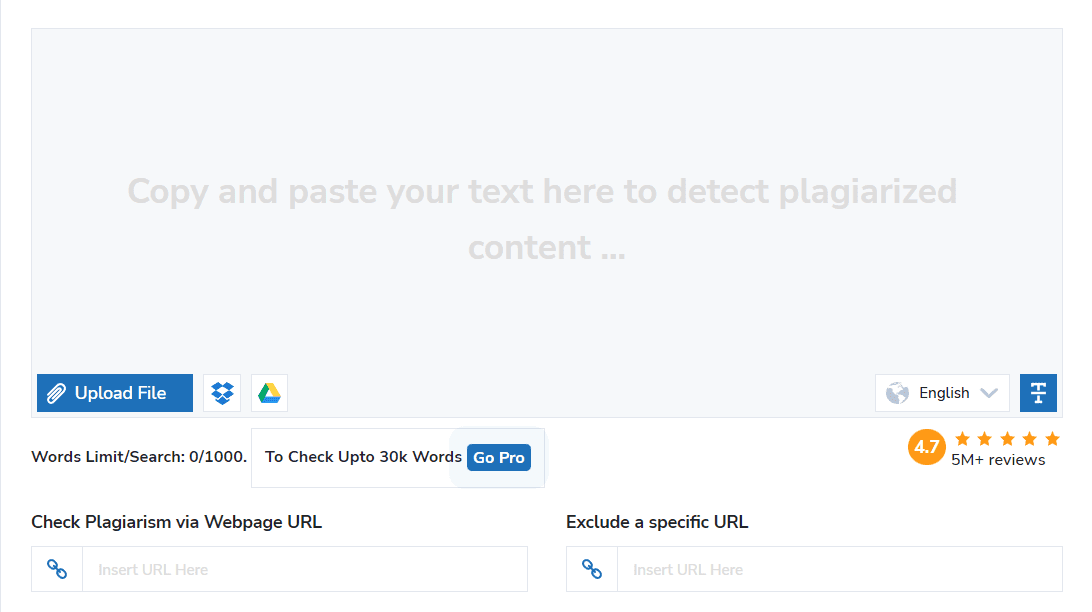
The Plagiarism Checker by SmallSEOTools works by matching your content against billions of other pages on the web. It processes the results within seconds and generates a report. What gives the software an edge over Copyscape is the built-in rewriting feature. If your content contains unoriginal text, you simply need to click on the rewrite button, which will automatically rewrite the text, making it unique.
Plagiarism Checker also supports several document formats, including .docx, .pdf, .doc, .txt, .odt, .rtf, and more. Provided your document is in digital format, you can upload it and let the software do the rest. Want to check an entire web page? Well, this free tool gives you a feature that would allow you to paste a URL and check whether any of its content is copied elsewhere.
Did you run a plagiarism check and want a report to send to relevant parties as proof that they stole your content? No worries, as the tool generates a report that you can download and share with others. The sharing option is right there in the app.
Moreover, this excellent tool allows you to check for plagiarism in languages other than English. Hence whether your content has been written in Chinese, Italian, or French, the tool processes it trouble-free.
Interestingly, they have a WordPress plugin that lets you check for plagiarism within a post or page in WordPress without copy-pasting your entire post. Plagiarism Checker from SmallSEOTools has a Free Plan and four premium monthly plans. The Free Plan lets you run unlimited words for up to 20 queries.
The Basic Plan costs $4.99 per month for up to 500 queries. You can run 1000 queries for $9.99 in the Standard Plan, 3000 queries for $19.99 per month in the Business Plan, and 10000 queries for $49.99 per month in the Professional Plan. If you prefer an annual plan, you can buy it at $99.99, $199.99, and $399.99 for the Basic, Standard, and Business Plans.
6. CopyGator
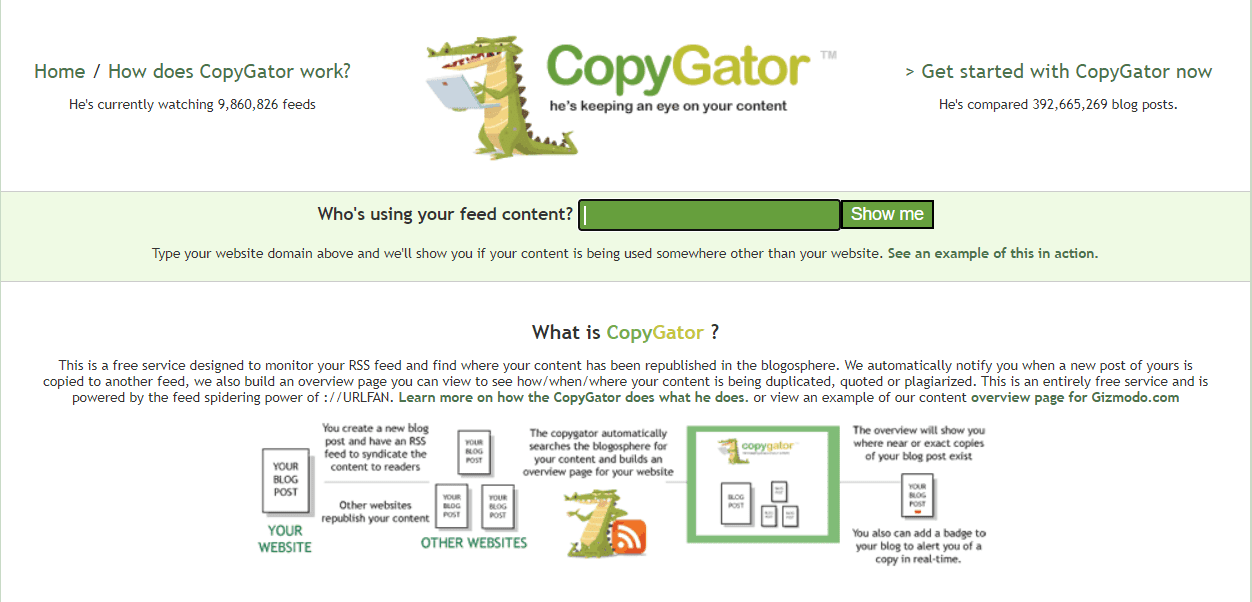
CopyGator is an online tool that will help you detect any content copied from your posts. The application achieves this by monitoring your RSS feed and comparing them to data generated from other feeds.
The software will automatically update you if any of your feeds match other blogger feeds by sending a “collusion.” Depending on the similarity level, this feature will describe how much of your content has been copied, such that some are labeled “near” and others “exact.”
In addition, the online tool will provide you with more information concerning when, where, and how your content has been plagiarized. Guess what? All these services are provided to you for free. CopyGator works like Copyscape’s Copysentry, but it’s free.
7. Plagiarisma
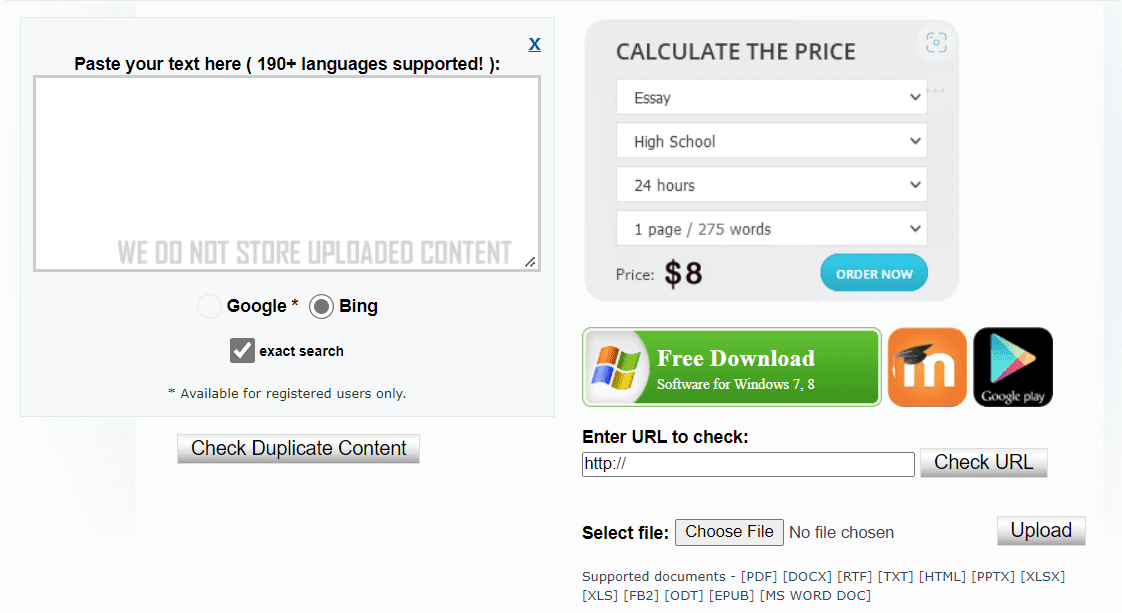
Plagiarisma is a perfect plagiarism-checking tool for students and teachers. It scans essays, research papers, dissertations, and coursework and compares them to its massive database of internet sources, past essays, past examination papers, published journals, and old dissertations.
The tool also compares your text against the current and past published content on Google Scholar and Google Books. The software is fast and supports multiple formats, such as Docx, Doc, Txt, PDF, RTF, and HTML. The duplicate checker supports over 190 languages and can check text and URLs.
Plagiarisma isn’t limited to plagiarism detection; it also checks the text for grammar errors and has a synonymizer for rewriting content using synonyms. Besides, it has a similarity checker that compares two pieces of text using the Levenshtein method and Fuzzy logic. Copyscape doesn’t have these extra features, which is why Plagiarisma is its great alternative.
This tool is free but has four premium options, including $8 per day, $15 per month, $25 for three months, and $45 for six months.
8. Plagium

Plagium is owned by Septet Systems Inc., which provides advanced search solutions to the government, industry, and public. One of its unique features includes uploading any file, whether a PDF, word document, or text file. After uploading, Plagium scans the file and creates a report of any text duplicates.
The software offers a free quick search option that allows users to scan their documents quickly. But if you conduct many searches, you may be required to sign up and search for $0.04 per page. It also provides a deep search at $ 0.08 per page, which compares your text to more sources on the internet.
The third option is File Search which lets you compare various text documents and generate a visually friendly report that you can easily understand and work on. The cost is $0.005 per page. More importantly, Plagium integrates with Google Drive, allowing you to work hassle-free between Google drive and the tool. There’s also a Google Docs Plagium addon. The last three features aren’t available on Copyscape, making Plagium an ideal alternative.
9. EasyBib

EasyBib has the plagiarism checker and grammar checker working together to indicate duplicate text and grammar errors. Using the tool is easy: click on ‘check your paper,’ paste the text in the text box or import a file from the computer or Google Drive. The software will conduct plagiarism and grammar checks simultaneously and display the results.
The results come in three categories: grammar, plagiarism, and expert check. You can click on each option to see the errors and edit.
I uploaded a random file from my Google Drive and ran a check. The results appeared after a few seconds. I could only see part of the grammar errors and was prompted to sign up for a free trial to see all grammar and plagiarism errors.
There’s an option to choose the English language for checking your document. You can choose U.S. English, UK English, CA English, and AU English. While Copyscape only checks for plagiarism, EasyBib checks for plagiarism and grammar mistakes, making it an impressive alternative. EasyBib has a free account and two paid accounts at $9.95 per month and $19.95 per month.
10. Unicheck
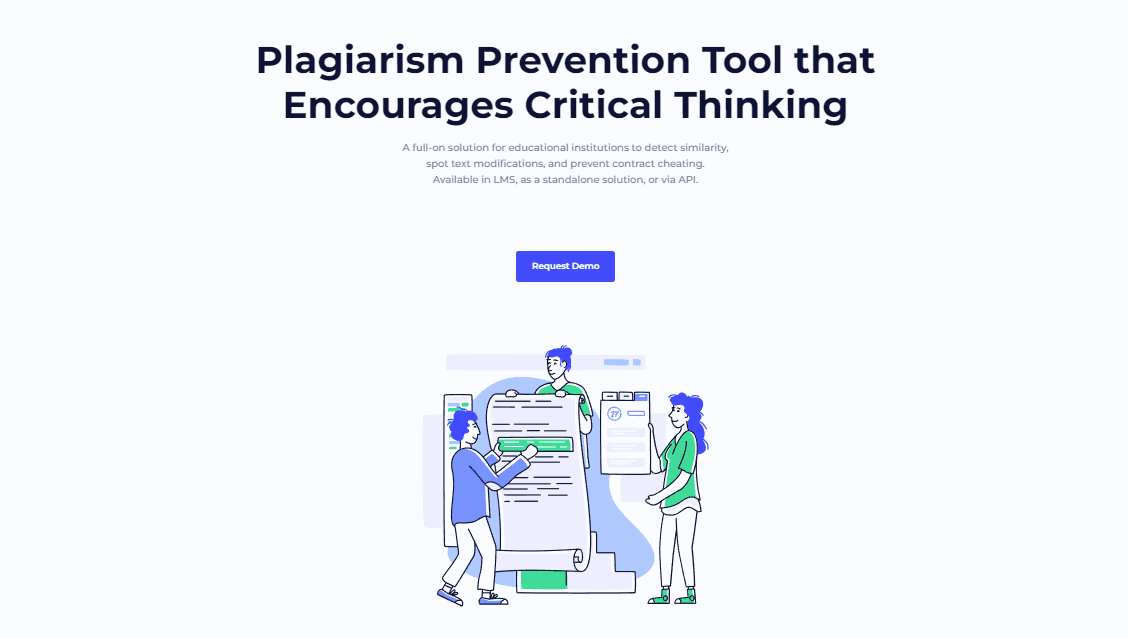
Are you looking for more than just pointing out similarities? Unicheck is an online tool that will help you achieve authenticity. Trusted by over 1100 learning institutions globally, Unicheck provides a complete solution for academic institutions to detect duplicates and text modifiers and prevent content cheating.
The tool can unveil the manipulation of texts, and if detected, it will provide you with the details of the modification listed in the report. However, it only focuses on the crucial matches and will ignore common phrases. That means you get a report on the relevant information only.
Unicheck allows you to access its simple and easily understandable reports anytime, which are also available for download. This tool is a great Copyscape alternative, especially when dealing with academic content since an instructor can analyze a student’s progress by viewing the statistics accumulated over a period of time.
Conclusion
In my opinion, ProWritingAid’s Plagiarism Checker is the best Copyscape alternative because it scans your text against over a billion pages online, making it difficult for any duplicate content to be left out. It has many other features like grammar, style, diction, cliche, structure, transition, overused words, and more. So, it takes care of all your content needs.
Its pricing model is also reasonable; you pay according to the number of checks rather than words, making it an affordable option. The tool is user-friendly and integrates well with Google Docs and MS Word.
📝 Similar Articles:
- Top 10 Best Typography WordPress Themes
- Mailchimp vs Hubspot: A Side By Side Comparison
- 5 Best Free Plagiarism Checker Tools You Can Try
- Free Amazon Affiliate WordPress Plugins [2022 Update]
