The WordPress platform is easily adaptable to all types of websites, from blogs to e-commerce storefronts. Here’s what you need to know about the world’s most popular Content Management System (CMS).
If you want to create a successful website, you’ll need to start with the best platform you can find. This is easier said than done — since there are so many options available for building your new site, it can be hard to know what platform to choose.
While there’s no one perfect platform, WordPress comes very close. It’s easily adaptable to all types of sites, from simple blogs to booming e-commerce storefronts. The benefits of using WordPress are numerous, and it’s surprisingly easy to get started with.
In this article, we’re going to introduce you to WordPress and explain what it’s all about. We’ll discuss some of its history and list the key benefits of choosing it as your platform. Let’s begin with the basics!
An Introduction to WordPress

WordPress is a Content Management System (CMS) that you can use to build and manage your website. The first version was created in 2003 by Matt Mullenweg and Mike Little as an alternate version of a program called b2.
From the very beginning, WordPress was designed as open-source software. We’ll talk more about this concept soon, but in a nutshell, it means that WordPress is maintained by a large community of volunteer programmers and designers. As a result, WordPress has grown over time, gaining new features and functionality with every version.
While WordPress was originally designed for blogs, it’s now suitable for all kinds of websites. In fact, it powers over 43 percent of all sites on the internet. You can use it to create business sites, online portfolios, e-commerce stores, and much more. For a clearer picture of what WordPress can do, check out some of the biggest and most popular sites made with it.
Before we move on, let’s address one common point of confusion. There is a difference between WordPress.com and WordPress.org. The former is a website builder that enables you to create a site online for free. The latter is software you can download and use to create your site, which will require web hosting. Since WordPress.org is a more flexible and powerful platform, we’ll be focusing on it throughout the rest of this article.
5 Benefits of Using WordPress to Build Your Website
At this point, you may be wondering why WordPress is so popular. The answer is that there are a lot of benefits to using this platform. In fact, it’s often the best choice for building a new website. Here are five key reasons why.
1. WordPress Is Free and Open-Source
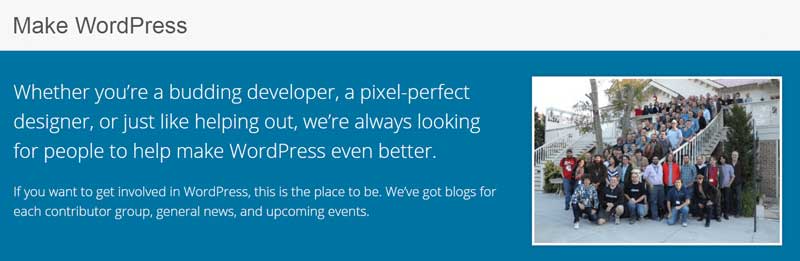
You can read up on all the latest WordPress developments on the Make WordPress website.
As we mentioned earlier, WordPress is an open-source platform. This means anyone is free to download and make changes and improvements to the software, and it’s maintained by a thriving, dedicated community.
There are a lot of advantages to using open-source software like WordPress. For example:
- There are constant improvements, and new functionality is frequently added.
- The same people both use and improve the platform, so there’s a focus on adding convenient features.
- You have a huge community to turn to for help and support. Plus, everyone is welcome to contribute to WordPress.
- People make lots of add-on software for the platform, such as themes and plugins (more on this in a bit).
- The platform is completely free to use.
Let’s expand a little on that last point. Since WordPress is open-source, it won’t cost you anything to download the software and build your site. You will have to purchase a domain name and a hosting plan, but these elements can be found for a low cost. If you want, you can also spend money on premium themes and plugins to add new customization options to your site. However, this is optional. There are a lot of great plugins and themes available for free.
2. The Platform Is Beginner-Friendly and Easy to Learn

There are plenty of online resources for learning WordPress basics.
At first, a CMS like WordPress might seem more intimidating than a website builder. It’s true that self-hosted WordPress has a slightly steeper learning curve due to the plethora of settings and customizable features — so you’ll need to put in a little time to learn the ropes.
However, on the whole, WordPress is built to be as user-friendly as possible. You don’t need to know any coding to get started, and many of the advanced settings and features are optional for building a functional site. Moreover, the Block Editor offers a visual experience similar to most website builder tools (but with unique WordPress touches).
As long as you’re willing to invest a little time upfront, you’ll find that WordPress is a solid platform for beginners (and one that can keep up as you gain more knowledge and experience).
If you do run into trouble or have any questions, you’ll also discover that there’s plenty of help available. You can find WordPress courses, lots of useful documentation, community forums, and, of course, WordPress-focused blogs like ours!
3. You Can Extend WordPress Using Themes and Plugins
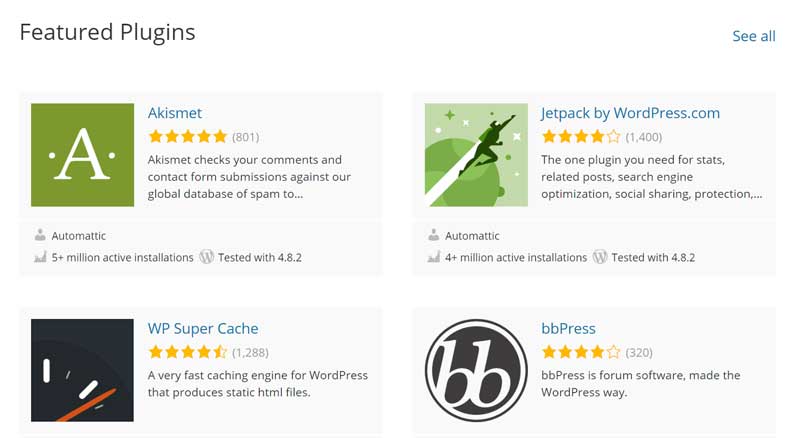
The WordPress Plugin Directory is full of useful tools for extending your site’s capabilities.
Earlier, we briefly mentioned themes and plugins. These are additional pieces of software that you can download separately and install on your WordPress site. Themes enable you to customize the appearance and layout of your site and sometimes include useful features. Plugins, on the other hand, add new functionality to your site.
Both tools let you take the basic WordPress platform and customize it to suit your needs, tastes, and goals. Themes help you make your site look unique, and plugins enable you to add almost any feature you can think of. There are plugins that help you create custom forms, turn your site into a storefront, integrate your content with social media, automate rote tasks, bolster your security, and much more.
You can find themes and plugins in plenty of places online. However, your best bet is to start with the official WordPress Theme Directory and Plugin Directory. Everything in these directories is free and has been run through a strict vetting process. Plus, that’s where you’ll find most of the essential plugins you’ll need to get the most out of your site.
4. Security Is Taken Seriously

Jetpack is an excellent security plugin.
Security is crucial for any website — and it’s something you want to start thinking about now. The internet is full of hackers and spammers who would love to break into your site and cause damage. This is particularly troubling if you intend to make money from your site or handle sensitive data and personal information.
Fortunately, WordPress is an incredibly secure platform. Its developers place the utmost importance on this aspect and implement solid coding practices and other measures that block hacking attempts. They also release frequent updates and patches that address the latest security concerns and threats.
What’s more, you can improve the security of your WordPress site even more by taking simple measures of your own. You can also opt for a secure hosting plan that’s designed specifically for WordPress. For example, our DreamPress Plus and Pro plans come bundled with Jetpack Premium’s comprehensive security features.
5. Monetizing Your Site Is Simple

WooCommerce is a popular tool for turning your WordPress site into an online store.
WordPress’ blogging roots make it ideal for small personal sites. However, it’s also perfect for many larger projects, including monetized websites.
As WordPress powers almost half of the web, you can see that it’s grown well beyond merely a blogging platform. Modern WordPress can handle almost any type of website that you can imagine, including large-scale projects.
The vast amount of features and functionality available — either through the base platform or plugins — makes WordPress a smart choice if you want to create a profitable site.
Here are just a few of the ways to make money with your WordPress site. You can:
If you’re looking to make some money online, WordPress will enable you to do it effectively. With a little hard work and patience, you can build a site that is profitable for years to come.
Get Started With WordPress
WordPress has been around for a long time, and it’s constantly getting better and better. What used to be a humble blogging platform has expanded into a powerful CMS that’s ready to take on any type of website. Once you learn a little about WordPress and what it can do, you’ll likely find it’s a perfect fit for your needs.
Powerful Managed WordPress Hosting
DreamPress Plus and Pro users get access to Jetpack Professional (and 200+ premium themes) at no added cost!

