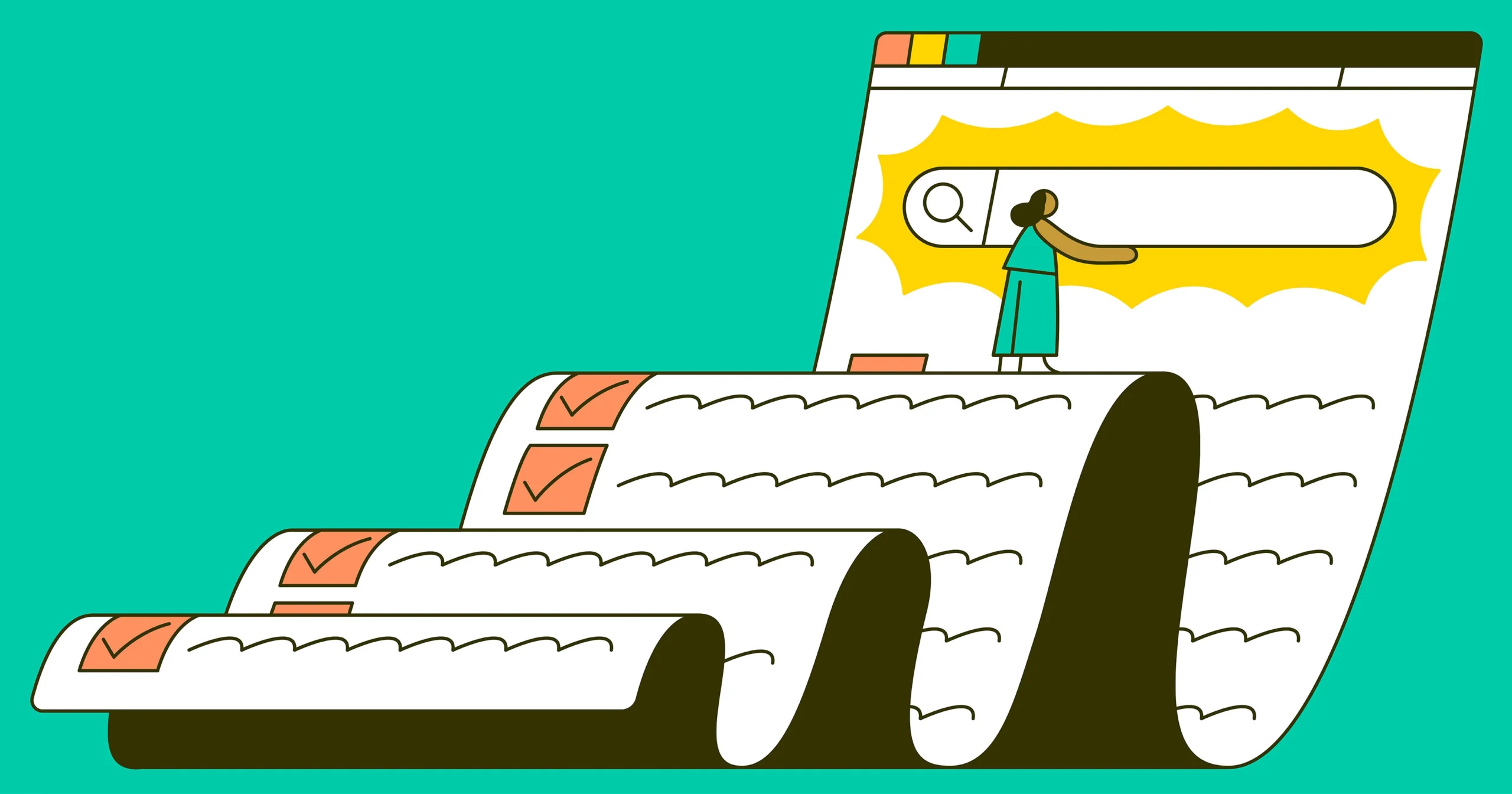One of the most important factors when setting up a new website or improving on your existing one is to ensure it is optimized for search engines – Google, Bing, Yahoo, etc. This way you can sit back, relax, and be sure customers are seeing your website in search engine results. Does all this happen automatically when your website is set up? unfortunately not – would be nice though! Completing a Local SEO Checklist is a good way to start off on the right foot.
The goal is to try and make page one on search engine results (cough, cough Google) for your given keyword, service, or business type. There are many factors in the equation that contribute towards this aim, here are some of the main ones:
- Super-optimized web pages completed using SEO best practice methods
- Lots of customer reviews
- Lots of Backlinks to your website
- Fresh content once a week or fortnight
Sounds simple right? Well, it’s actually not that difficult if you take some time to complete a few steps. In this post I am going to list a few steps you can take to help boost your search engine results and rankings – let’s get started with the first job on the Local SEO Checklist.
1. Set up Local Listings
This one is super easy and a good place to start. Claim your local listing with Google My Business and Bing Places for Business. You will need accounts for each of these, so go ahead and set these up also. When claiming your business listing it is important to make sure you complete all the relevant information, such as business type, contact details, opening hours, and add relevant photos where possible.
Try to make all of your listings stand out, a little bit of effort with this step can really pay off.
2. Get some Reviews
Don’t be too shy to ask your customers to leave some lovely reviews for you on your Local Listings. Always provide customers with the details for your Google listing as this is one you really want to focus on. These reviews will help enhance your business reputation with Google and assist in improving your search engine results and rankings in your Local area.
Please don’t try to be smarter than Google and ask your friend or Auntie to provide a review as this behavior is frowned upon and can harm your rankings – so basically don’t do that.
You can also integrate your Google Reviews into your website and provide a link for customers to leave a review on your business listing. These reviews are fantastic adverts for your business and services, along with helping improve your search engine results and rankings. All good.
3. Create Service Specific Pages for your Website
Some people say less is more… not the case here. If your business provides multiple services ensure you have a separate page created for each service and link this in your main menu and pages where appropriate. Having more pages and content for your services provides a wider net for search engines and customers to discover you.
Many of the top-ranking websites adopt this method. Even if you already have a website that doesn’t do this it can be fixed and re-indexed with search engines quickly.
4. SEO Optimise your Website Pages – Search Engine Optimisation
Now you have created your pages we need to take care of some on-page SEO (Search Engine Optimisation). This is vital to ensure your website performs well on search engines and rankings. There are quite a few factors to take into account when optimizing your pages, I am going to point out some of the main ones to take note of:
- Page URL – Make sure your page URL contains your keyword or service where possible, this is a very underused tactic and can reap rewards when done correctly.
- Page Titles – Similar to the URL, ensure your page titles are relevant to the page and contain your keyword or service name. Google will display around 69 characters for titles in search results, so try and fit in as much as possible. Find a good balance between readability and SEO. Take a look at your page title in search results to see if it is being truncated and if that’s the case shorten it.
- Page Headings – Page headings are used as both a styling element and as an SEO element. Headings tell search engines what level of importance a section on your website page is. You want to use a main heading containing your keyword or service name for your main summary section and then use headings for other sections where required.
- Content Length – Ideally you should try to have at least 500 words of focused content on your page. In reality, this is not always possible, if you can – great.
- Image Optimisation – Make sure your image alt tags use keywords related to the page or service. When you hover over the image you should see the alt tag text and so do search engines. Images can also be optimized and reduced in size for the web using software or plugins. There are many programs that will do this for you, especially if your website is WordPress-based.
5. NAP Citations
NAP stands for Name, Address, and Phone Number. When Google finds your details on relevant websites such as local directories it sends them a strong signal. There are many NAP Citation websites in the UK where you can add your details – Yell, Free Index, 192, Scoot, Thompson Local, and so on. A quick Google would probably provide a nice handy list for you.
If you’re a larger business you would probably employ a company to do this for you, as many agencies offer this service – for a small fee of course.
6. Fast and Furious Secure
How fast your website loads and performs is a critical factor on the Local SEO Checklist for performing and ranking with search engines. There are lots of ways you can speed up your website, choosing a good fast host is probably top of the list. There are lots of options these days and many packages available, personally I have always used Siteground for WordPress hosting as they’re awesome.
You can check your website speed and performance using a number of online tools. Google Pagespeed is a good place to start and the results will advise you of any recommended changes. GTmetrix is another fantastic online tool that will advise on any changes that can improve your page speed.
If you host your own website on an Apache or NGINX server you can install Google Pagespeed directly and this does all the hard work for you – handy that! This is for the more advanced user though.
When it comes to security you should now be using secure HTTPS hosting. This requires an SSL Certificate and your hosting company should be able to provide this option for you. HTTPS websites are now showing better rankings than traditional non-HTTPS websites. This is vital if your website has e-commerce options for customers. It’s best practice to seek out some help from an expert if you’re unsure about SSL.
7. Responsive Website
Today more people access the web using mobile devices or tablets than they do a traditional desktop or laptop. If your website was built a few years ago it’s likely that it doesn’t display correctly or even work on a mobile or tablet. Making sure your website is responsive on any device is another critical factor for ensuring exposure for your business. Most WordPress designs are now fully responsive along with the more expensive options of having a new bespoke design by a web designer.
You can check how responsive your website is using online tools such as Google’s Mobile-Friendly Test page. Or you can check yourself of course.
8. Get some Backlinks
Backlinks are where other websites link back to you. The more Backlinks you can get from high-authority websites the better. Reach out to your suppliers or clients and ask them to put a link to your website on theirs, you can help them out and return the favor! Social Media accounts are also a great way to start building your Backlinks, so make sure you get some set up for your business.
9. Fresh Content
That’s right, fresh content or blogs are vital for boosting your website up the search engine rankings. There are lots of reasons for creating blog posts on your specialised subject and this is going to really set you apart from your competition. Blogs are fairly easy to set up within your website especially if you’re a WordPress user. Think about the services you provide and the questions your customers might have about them.
In conclusion, establishing and enhancing the online presence of a website involves a multifaceted approach, with the optimization for search engines standing out as a crucial factor. The Local SEO Checklist presented here provides a comprehensive guide for webmasters and businesses aiming to boost their visibility on search engines, particularly on the coveted first page. While the process may not unfold automatically upon website setup, diligent adherence to these steps can significantly contribute to achieving higher search engine rankings.
Initiating the checklist involves setting up local listings on Google My Business and Bing Places for Business, ensuring comprehensive and attention-grabbing details. Beyond mere listings, soliciting customer reviews becomes an integral aspect, with a focus on platforms like Google to enhance business reputation and positively impact search engine results. However, ethical considerations are paramount, as attempts to manipulate reviews can backfire and harm rankings.
The checklist delves into the importance of creating service-specific pages, emphasizing that a more extensive online presence provides a broader platform for both search engines and potential customers. This strategy aligns with the practices of top-ranking websites, highlighting its effectiveness in capturing a diverse audience.
As the guide progresses, it underscores the significance of on-page SEO optimization, encompassing various elements such as URL structure, page titles, headings, content length, and image optimization. These factors collectively contribute to the website’s performance on search engines, ensuring that it aligns with search algorithms and improves its chances of securing a coveted spot on the first page of search results.
The inclusion of NAP citations adds a local touch to the checklist, emphasizing the importance of consistency in business details across various platforms and directories. This practice not only aids in local search engine optimization but also signals credibility to search engines, contributing to higher rankings.
Website speed and security are addressed as critical factors, with recommendations for fast hosting options, SSL certificates, and responsive design. These elements not only enhance the user experience but are also recognized by search engines, impacting rankings positively.
The checklist concludes with a focus on backlinks, encouraging businesses to seek connections with high-authority websites to improve their online standing. Additionally, the imperative of regularly updating content through blogs is highlighted, emphasizing its role in not only providing valuable information to visitors but also signaling to search engines that the website is dynamic and relevant.
In essence, the Local SEO Checklist presented provides a comprehensive roadmap for businesses and website owners, offering a strategic approach to enhance their visibility and rankings on popular search engines. By diligently implementing these steps, businesses can navigate the complexities of the digital landscape and position themselves favorably in the competitive online realm.